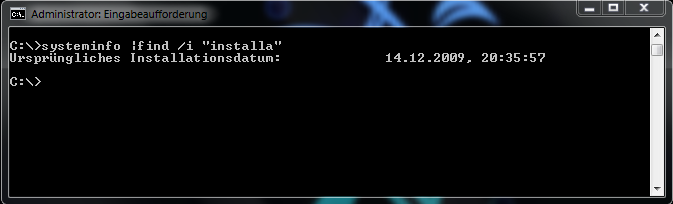Which of the following Microsoft Office 365 technologies includes voicemail with unified messaging?
Exchange Online
A financial consulting firm is looking to deploy the Microsoft Office 365 solution. It wants to increase voice-communication capabilities and increase mobility.
Which of the following licensing options would bvest provide these capabilities?
Plan E4
Microsoft Office 365 Plan K Family is NOT licensed to perform which of the following tasks?
Provide mobility (push emails)
A large human-resources organization is examining the identity options for the Microsoft Office 365 solution. It wants to maintain a
simplified user identitiy that allows for a single sign-on with corporate credentials. This company already has an Active Directory server
deployed.
Which of the following identitiy options would be the best choice?
Federated Identity plus direct sync
What is the time period available for the Microsoft Office 365 solution trial for enterprises?
30
A large construction management firm is deploying a Microsoft Exchange hybrid scenario with Exchange servers on-premises and other
servers online.
Which step must be performed first in order for this deployment to work?
Set up a Microsoft Exchange Server 2010 hybrid prior to the migration of the first mailbox.
The Microsoft Office 365 solution has several methods for migrating data from Microsoft SharePoint to Microsoft SharePoint Online.
Which of the following outlines one of those methods?
Upload content to Microsoft SharePoint Workspace 2010, and it will automatically synchronize with Microsoft SharePoint Online
Once a customer has a Microsoft Office 365 account, it can enable user licenses via a simple interface on the Microsoft Online Services Customer Portal.
Which of the follwing is another method for assigning user licenses?
Assign licenses by using Windows PowerShell commandlets for Microsoft Office 365.
Your customer has created a custom domain for its Microsoft Office 365 account.
Which step is also required in order to begin adding user accounts to that domain?
Change DNS records and validate the domain.
What is the total number of site collections available in Microsoft SharePoint Online?
300 per company
In addition to email traffic, which of the following factors of the Microsoft Office 365 solution will have the greatest network bandwidth
impact?
Directory synchronisation
A customer using Microsoft Online Services wants to begin using distribution lists throughout its organization. The company has fully
deployed Microsoft Exchange Online and is using Active Directory synchronisation to manage its systems.
How could the customer create and manage distribution lists?
Users could create and manage distribution lists through Active Directory.
The Microsoft SharePoint Online „Sharing Externally“ add-on capability is available to share information with which type of user(s)?
Select partners, vendors, and clients
Microsoft SharePoint Online is limited on which of the following factors?
The users in Active Directory
A customer will be terminating an employee and wants to restrict the employee’s access to workstations until the action is carried out.
Where would the administrators carry out this task?
Through Active Directory
Your customer is having a problem with its organization’s services health. Which service role is the appropriate contact for help?
The service administrator
Microsoft Lync Online integrates with which of the following technologies to provide embedded presence and click-to-communicate
capabilities while collaborating in Microsoft SharePoint Online?
Microsoft SahrePoint Online
Which of the following is a characteristic of the Microsoft Office 365 solution?
Microsoft Office 365 is managed from the Microsoft Online Services Customer Portal
A customer has 500 users without workstations that work on a factory floor. The customer wants to ensure that each user has access to
and is involved in messaging on remote personal computers. This customer does not require the ability to modify documents.
Which Microsoft Office 365 plan is the best option for this customer?
K1
Microsoft Exchange Online is designed to provide the functionality of a standard Microsoft Exchange Server deployment without the
common complications associated with on-premises solutions.
How can customers manage Microsoft Exchange Online contacts, distribution lists, and other traditional Exchange functionality?
Administrators can manage these settings in the Microsoft Exchange control panel.
You are configuring a customer for a Microsoft Exchange coexistence scenario using both Microsoft Exchange Server on-premises and
Microsoft Exchange Online. This customer’s primary interest is to have information available in a Global Address List (GAL).
Which of the following would be the best option?
A simple coexistence scenario
Microsoft Lync federation allows Microsoft Lync to connect with other Lync users and which of the following?
Windows Live Messenger